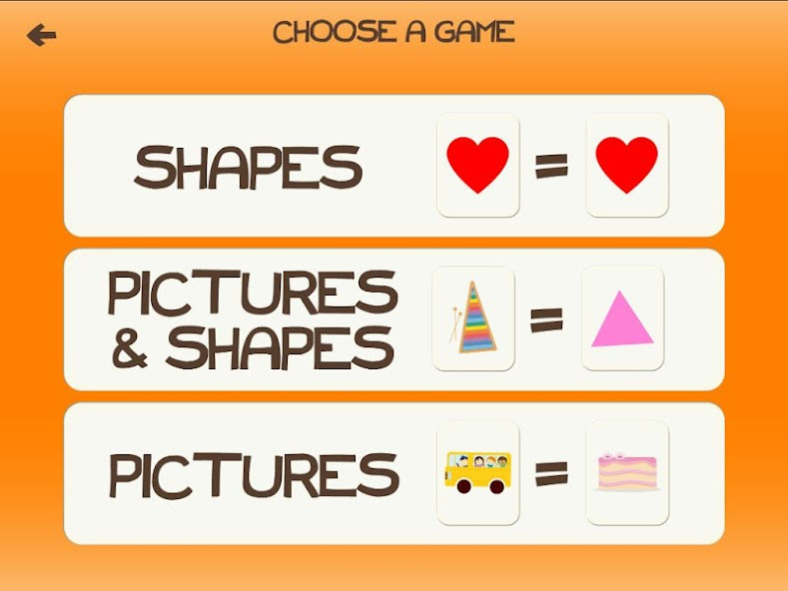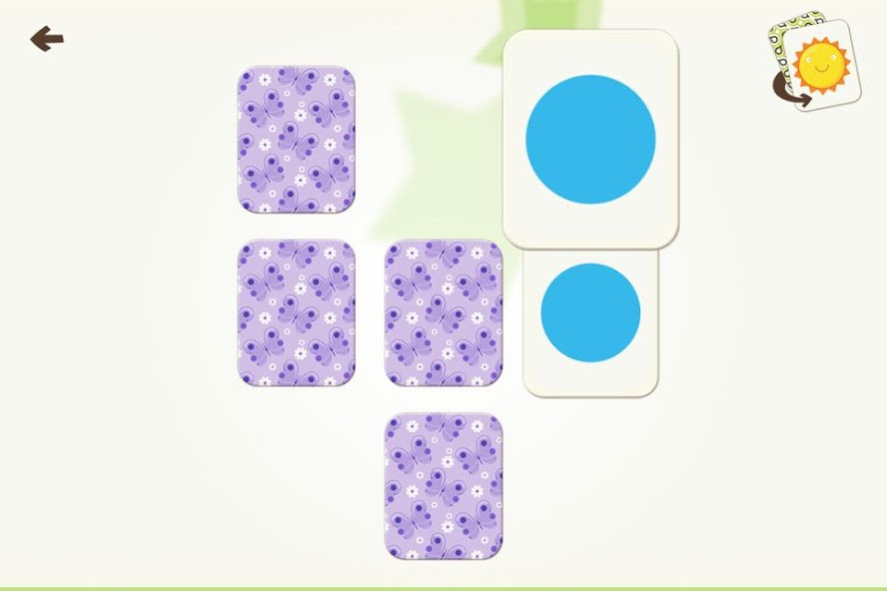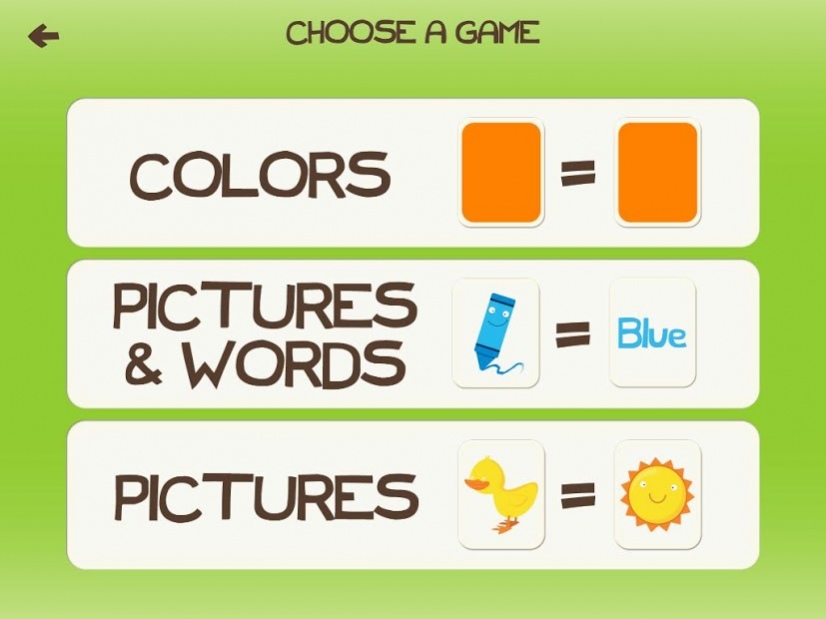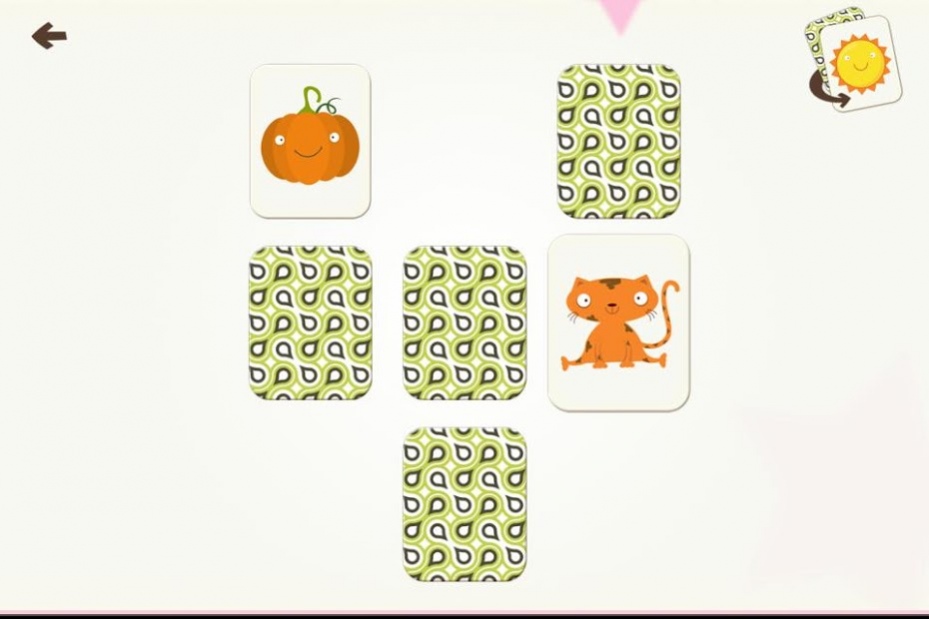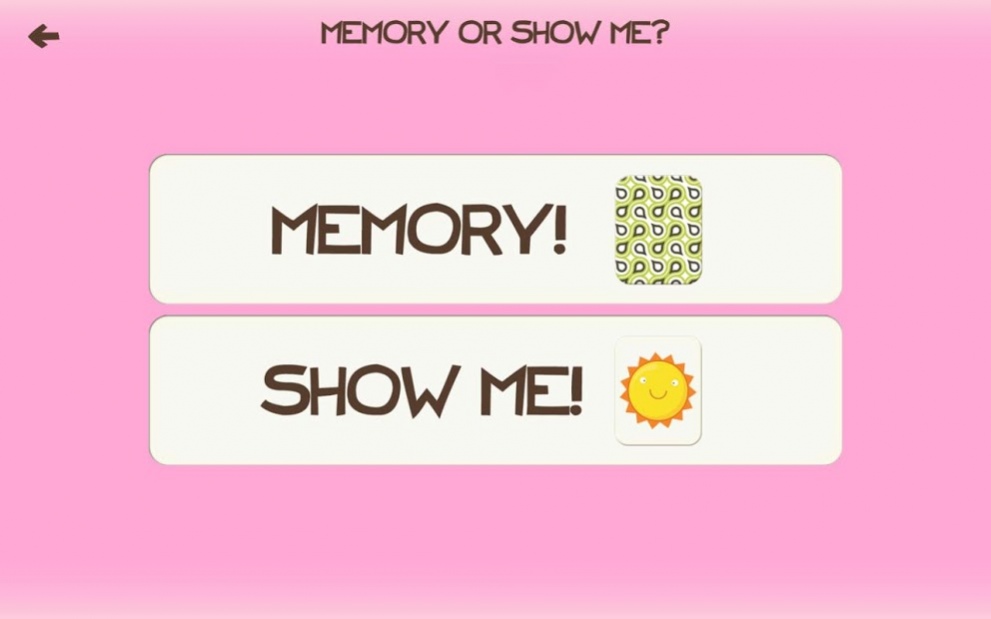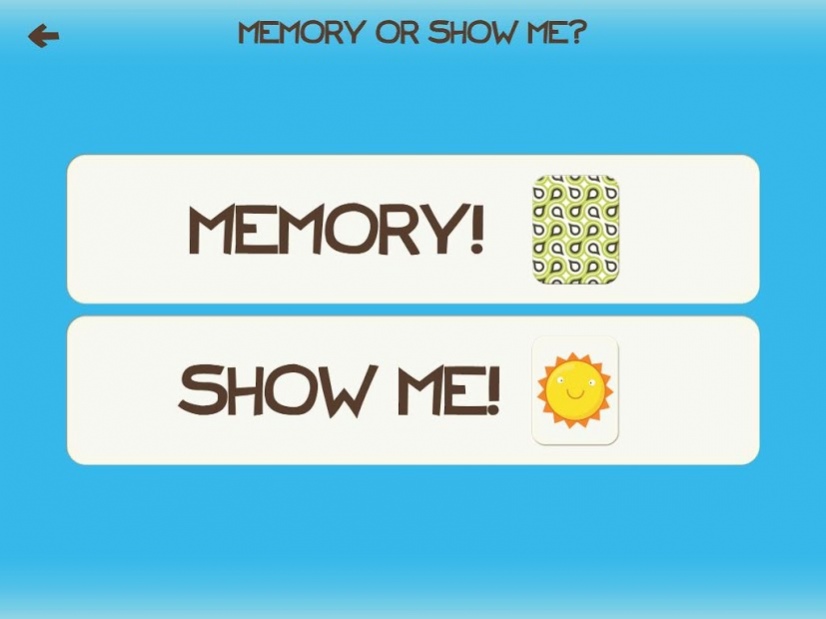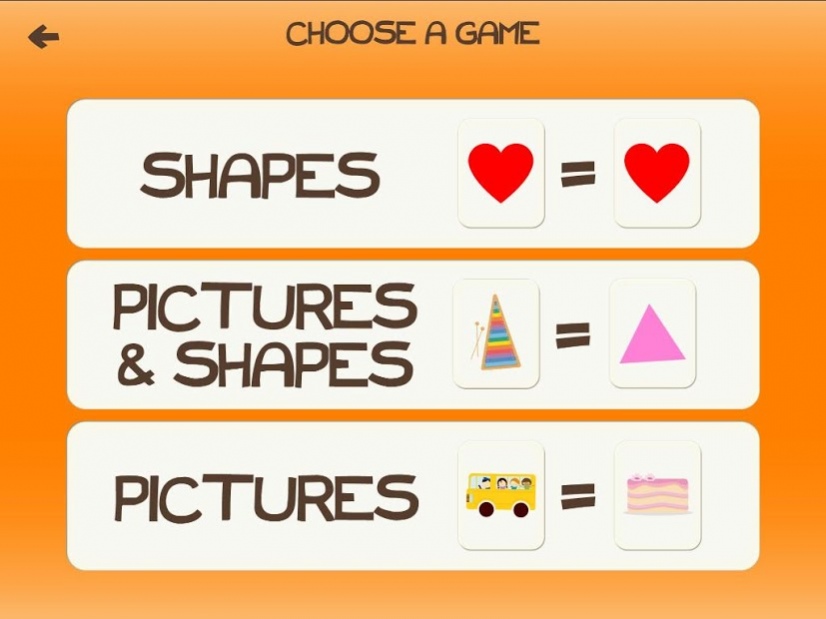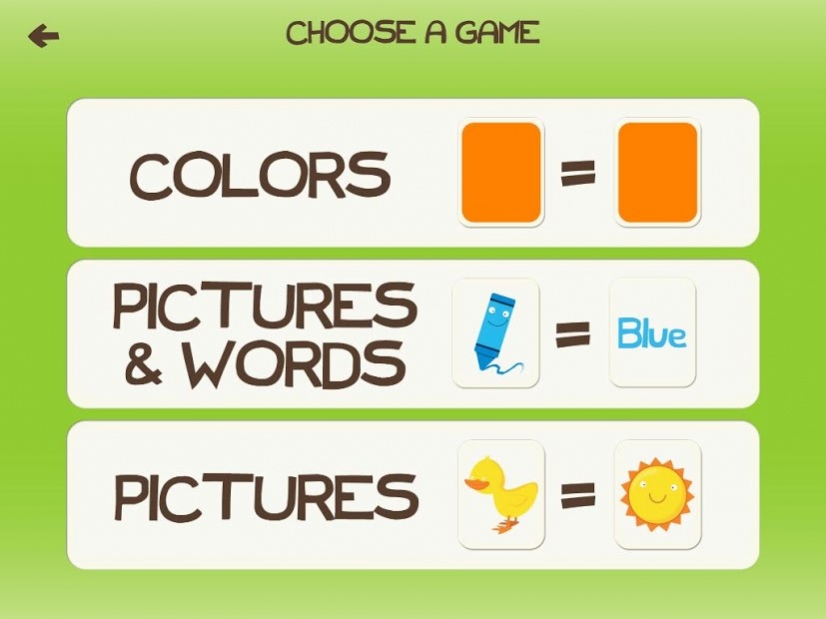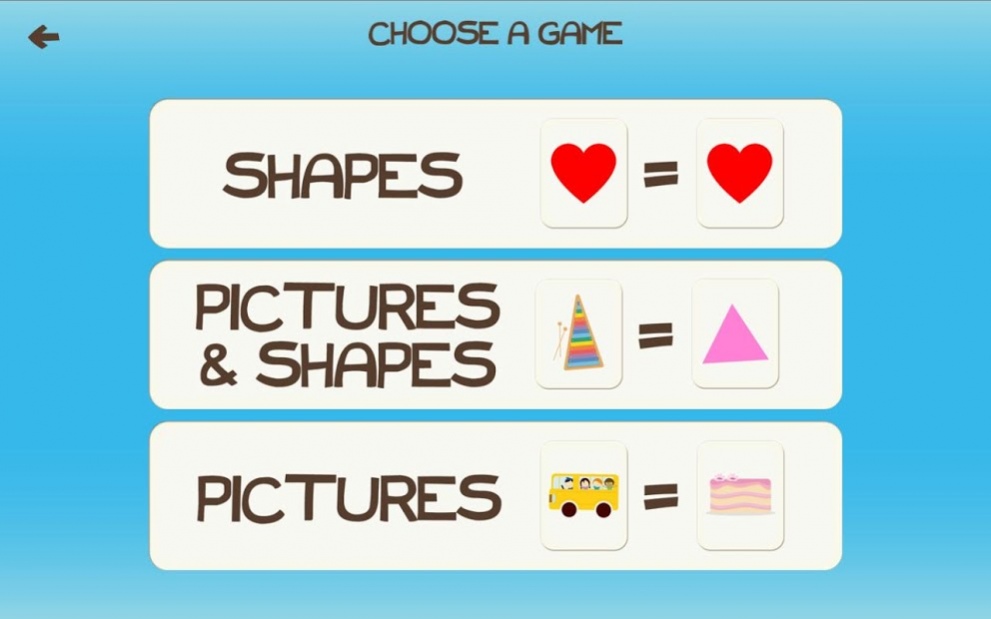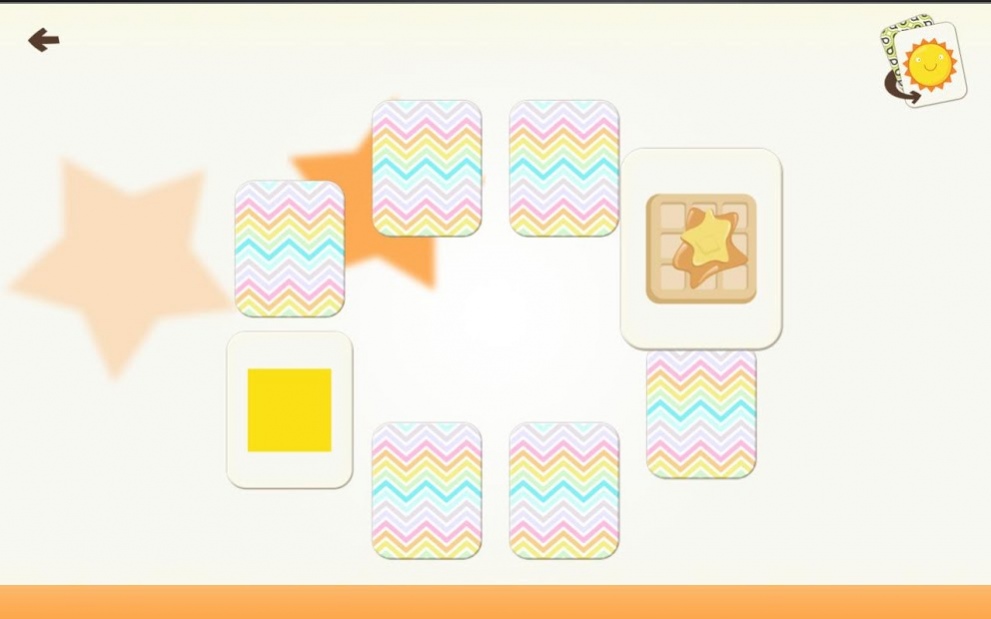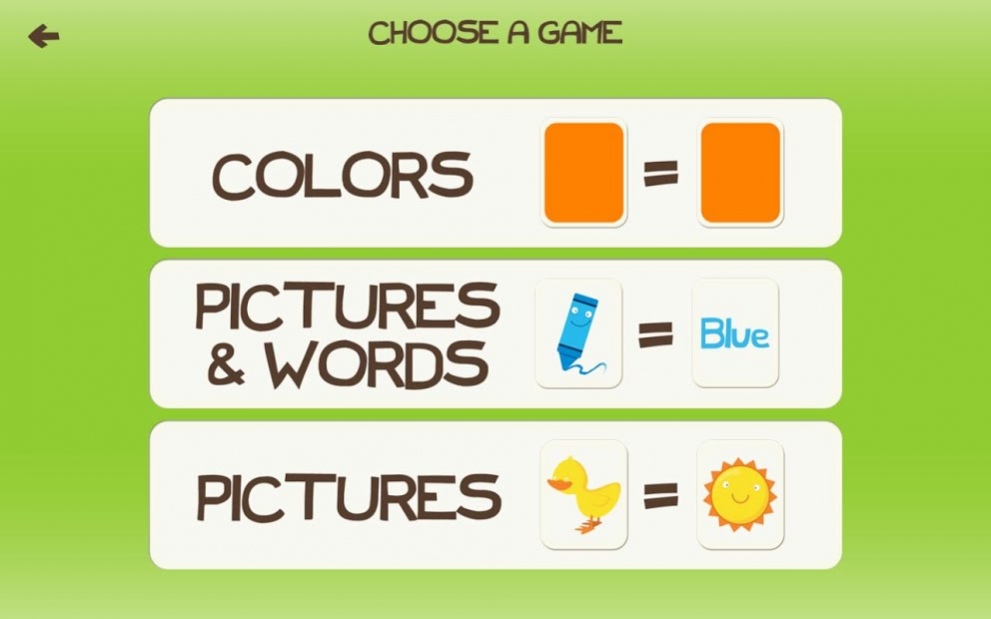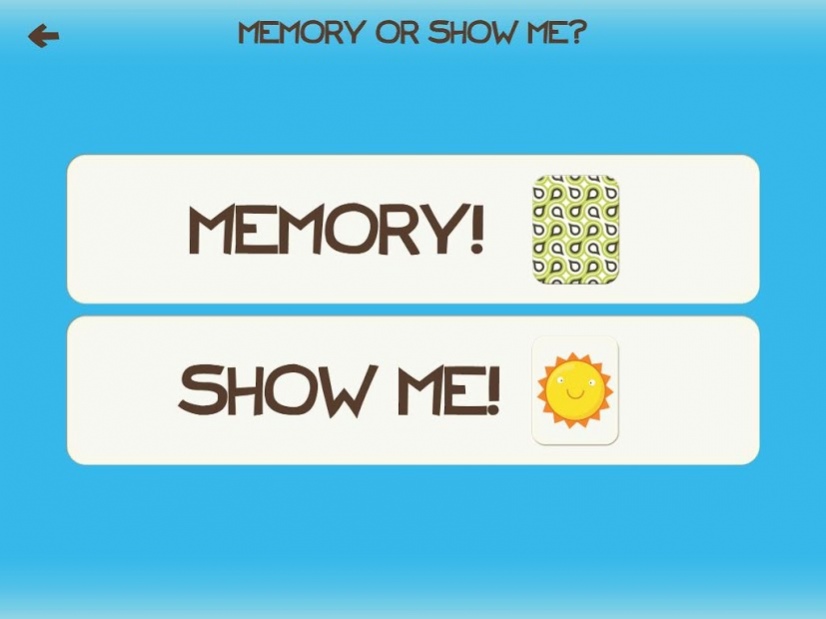Shape Game Colors for Kids 2.1.0
Free Version
Publisher Description
Created by parents and teachers, "Shapes Match" is the perfect teaching tool for shape identification and recognition skills combining exciting card matching game play with professional narration, fun music and positive feedback. It's fun and easy for kids to use.
SHAPES IDENTIFICATION:
•Match shapes to shapes
•Match everyday items to their shape
•Match unique pictures that have same shape
•Hear the shapes as you touch them
•Discover new shapes, designs and layouts as you play
•Pop balloons and hear them count
•"Show Me" option keeps cards face up for easier play
ADDITIONAL FEATURES:
•Items, numbers and instructions are professionally narrated
•Hints and options allow you to customize difficulty
•Players are rewarded with balloon popping and positive encouragement
•Color match games available for purchase
•Parental controls: Turn off sounds, music, purchases and links to our other apps
•We do not collect personal information from our users.
=====================================
Eggroll Games builds interactive toys that promote learning and engage children through colorful interactivity without confusing buttons or menus.
Like us on Facebook at facebook.com/eggrollgames, follow us on Twitter @eggrollgames or drop in for a visit at EggrollGames.com!
About Shape Game Colors for Kids
Shape Game Colors for Kids is a free app for Android published in the Kids list of apps, part of Games & Entertainment.
The company that develops Shape Game Colors for Kids is Eggroll Games. The latest version released by its developer is 2.1.0.
To install Shape Game Colors for Kids on your Android device, just click the green Continue To App button above to start the installation process. The app is listed on our website since 2020-08-06 and was downloaded 6 times. We have already checked if the download link is safe, however for your own protection we recommend that you scan the downloaded app with your antivirus. Your antivirus may detect the Shape Game Colors for Kids as malware as malware if the download link to com.eggrollgames.matchshapesfree is broken.
How to install Shape Game Colors for Kids on your Android device:
- Click on the Continue To App button on our website. This will redirect you to Google Play.
- Once the Shape Game Colors for Kids is shown in the Google Play listing of your Android device, you can start its download and installation. Tap on the Install button located below the search bar and to the right of the app icon.
- A pop-up window with the permissions required by Shape Game Colors for Kids will be shown. Click on Accept to continue the process.
- Shape Game Colors for Kids will be downloaded onto your device, displaying a progress. Once the download completes, the installation will start and you'll get a notification after the installation is finished.